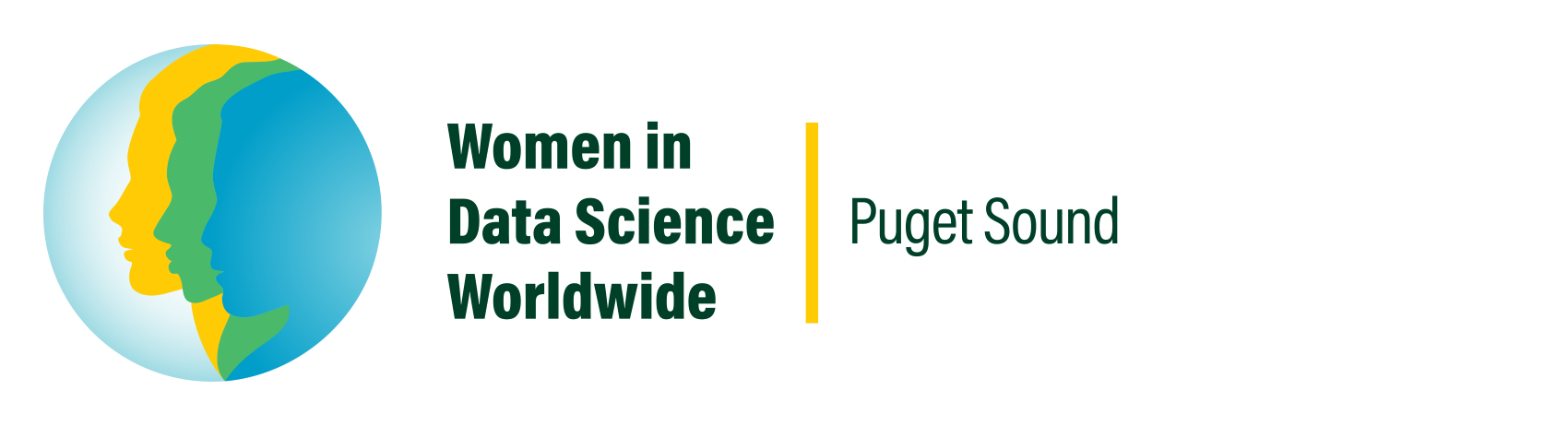Registration Instructions
Ticket Types
This year we are offering 2 types of tickets: General Admission and General Admission + Cohorts
General Admission
26 talks presented live with opportunities to interact with speakers during and after sessions
Organic group and 1:1 networking opportunities
Sponsor booths and resume bank
50+ raffle prizes supporting local small businesses!
General Admission + Networking Cohorts (Limited Quantity)
Everything in General Admission PLUS
Networking Cohorts Experience
What are Networking Cohorts?
WiDSPS 2021 is introducing Cohorts! Cohorts is a new type of conference experience providing an opportunity to meet a small group of attendees to connect as if you were in person. Cohorts offer a targeted networking opportunity and will give you a feeling of attending a virtual conference “with” a crew who have the same passion as you! To participate in Cohorts, select the “General Admission + Networking Cohorts” conference ticket. When you register for the Cohort ticket you will be asked to select 3 topics of interest. Based on your preferences, we will carefully match you with a small Cohort group who share your topics of interest. Two weeks before the conference we will connect you with your cohort via email. You will meet your curated Cohort in a special 30-minute session at the beginning of the conference.
Registration FYI
Follow this link to register: https://www.accelevents.com/e/WiDSPS2021
Make sure you provide your LinkedIn profile: We need to be able to verify the identity of our attendees to mitigate the risk of trolling and LinkedIn is the easiest way for us to verify.
You will have the option to upload your resume to our resume bank.
You will receive your ticket confirmation via email after registering.
If you have any issues with registration, reach out to widspscommittee@gmail.com with a screenshot or video of the error you receive and we will do our best to help you get registered.
Registration Trouble Shooting
We have provided some solutions here for commonly occurring issues. Please note that Accelevents works best in a Chrome browser.
If you have issues with registration you can email widspscommittee@gmail.com with a screenshot of your error. Please also indicate the browser you are using.
Invalid Password Error: This error indicates that you have an existing Accelevents account (perhaps from a previous virtual event) with the same email that you are using to register for WiDS. Resetting your password will resolve this issue.