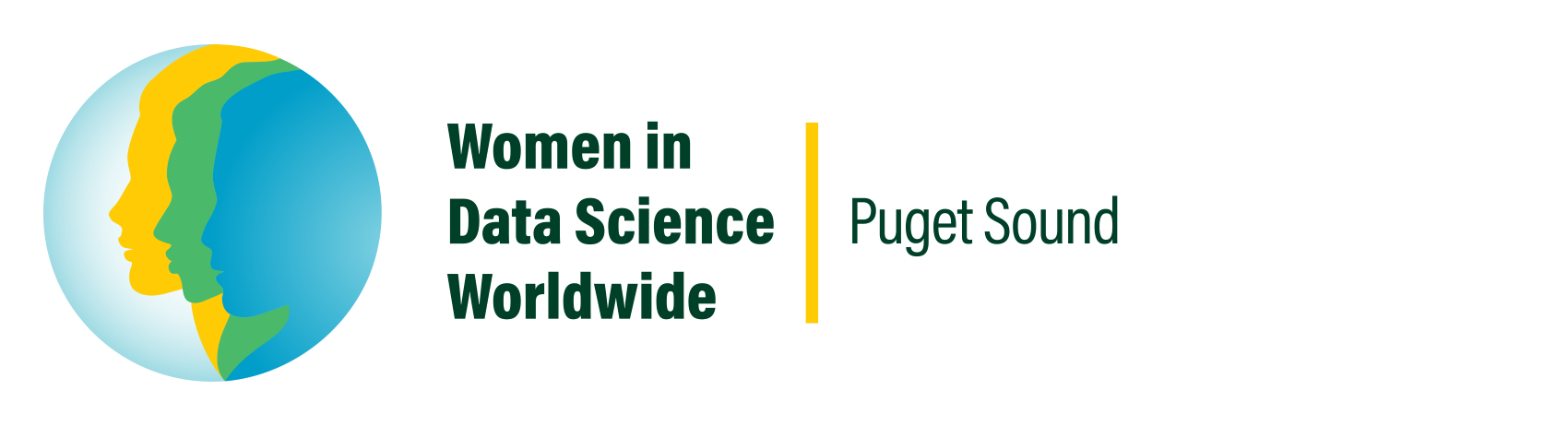Conference Logistics FAQ:
FAQ:
How will I know when my time limit is up?
We ask that you set a timer for yourself allowing for questions according to the following breakdown. The MC will intervene if it does not look like you are wrapping up at the end of your session.
Technical talk (25 mins total) = 20 min talk + 5 min questions + 5 min break between session
Workshops (55 min total) = 55 min workshop + 5 minute break between sessions
Keynote (1 hr total) = 40 min talk + 15 min questions + 5 min break between sessions
When should I start sharing my screen?
You should start sharing your screen once the MC introduces you. However, it is a good idea to test it out as soon as you are in the green room before you start broadcasting - just to make sure everything goes smoothly.
How will I answer questions?
You will answer your own questions by using the Q&A feature of Accelevents. Unless you are giving a workshop, attendees will not have the option to turn on either audio or video.
What if I don’t answer all of my questions before the next speaker starts?
You can continue chatting with your attendees in your session (the chat remains open) to answer any remaining questions after the broadcast ends. Attendees can also reach out to you on Accelevents via direct message. Or if you’d like to you can share your LinkedIn/email with attendees so they can reach you outside of Accelevents.
What files have you sent us that we need to use?
You will be receiving into and exit slides specific to your talk. These can just be added to your existing slide deck so you can start preparing your slide deck without waiting for these. We ask that you use the intro and exit slides in order to create a cohesive look to the conference.
Do I need to use a specific template for my presentation?
No, just the intro and exit slides that have/will be provided.
What role will I play in the conference outside of my talk?
You will be an attendee for the rest of the conference. This gives you the ability to ask questions and be an active participant.
For more information about your profiles see: Setting Up Your Profiles
Will my talk be recorded?
Yes, everyone has agreed to be recorded during your talk proposal. We plan to edit and publish all talks on Data Circle’s YouTube channel. Please email us if you do not wish for your talk to be on YouTube.
Is there a limit in the number of attendees who can watch the talk?
No. We are anticipating 300-500 attendees across all tracks throughout the day of the conference.
Can I pre-record my video?
We ask that you give your talk live. We're attempting to create a virtual conference experience that feels as "in-person" as possible and we feel that live talks allow for spontaneous interactions and reactions during the talk which help with the virtual conference freeze/fatigue.