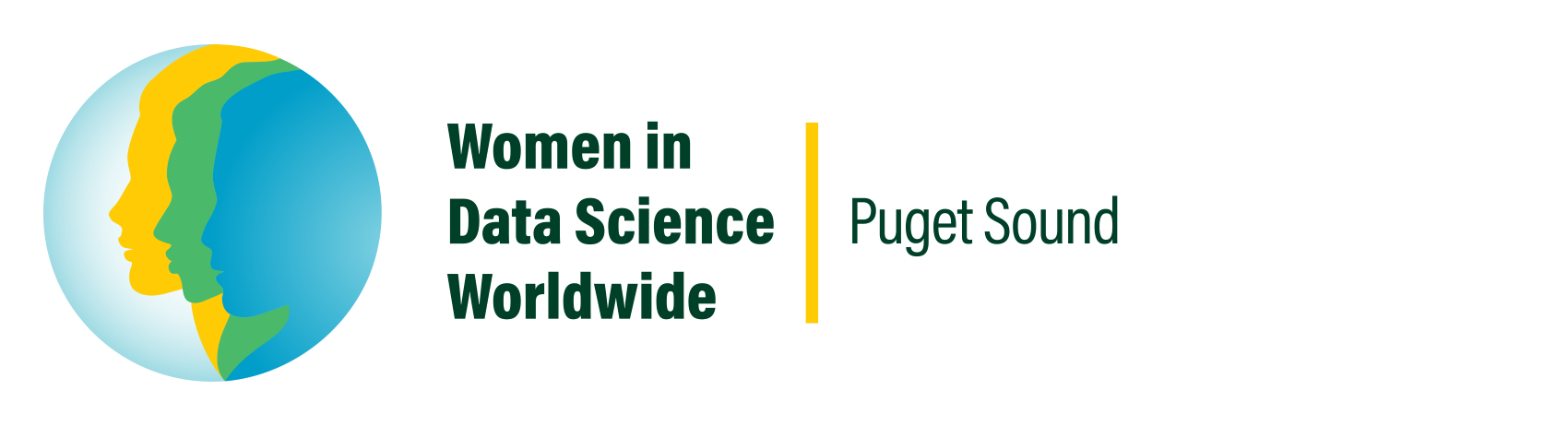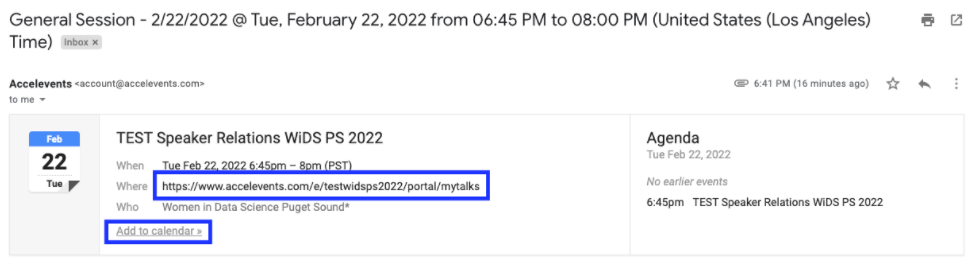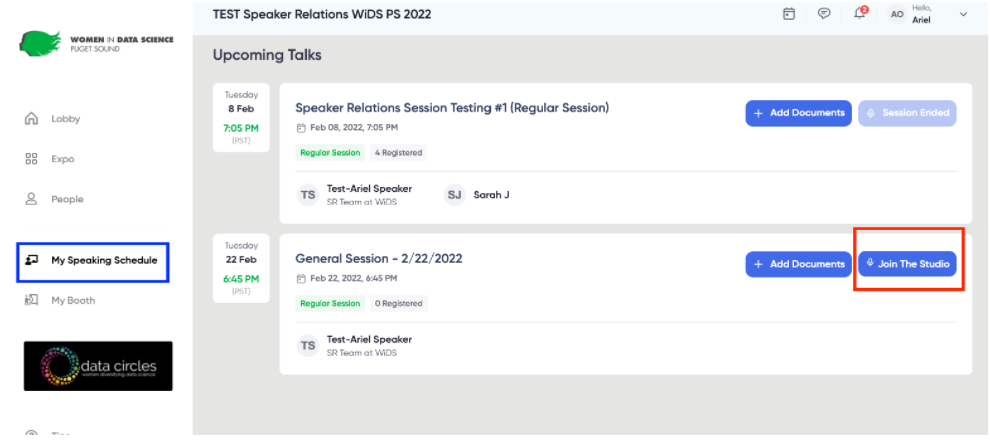Entering Accelevents
There are two ways to enter the event platform:
With the link in your email inviting you to your session. This approach will take you directly to your talk. This is a speaker-specific entrance to the conference.
Through the event website: https://www.accelevents.com/e/WiDSPS2022. This approach will take you to the event lobby, and will be able to access the event one week prior to the first session start date and time. This is how attendees will access the conference.
VIA email link
Follow the link provided in the email inviting you to your session, sent in late March. If you don’t see this email, please check your spam folder. The title and time of your talk (underlined in screenshot below) will be the email subject.
2. When prompted, enter the email address and password you used to register for the conference, select Submit, and you will be directed to your talk. Your view should look similar to the screenshot below.
VIA EVENT WEBSITE
Navigate to https://www.accelevents.com/e/WiDSPS2022
Click Enter Event. Note that this will only be accessible one week before the first session begins on the day of the conference.
3. Login with the email address and password that you registered with, select Submit, and you will be directed to the Lobby.
4. If you’d like to navigate to your talk, select “My Talks” from the left panel.
Note that there are different event websites and email invitations for the actual event (on April 26, located here ) and the dry runs (on April 15 and April 18 located here).